Checkbox
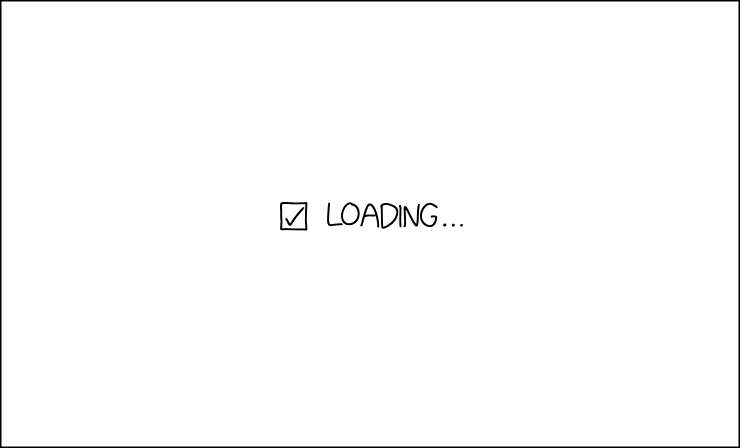
Check check check ... chhecck chhecck chhecck ... check check check
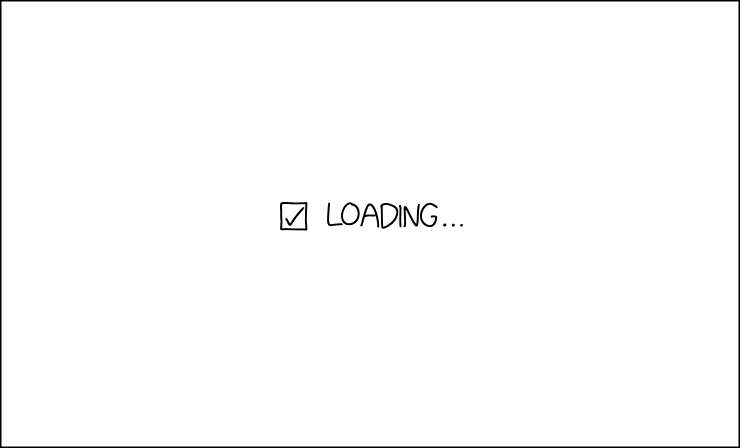
Check check check ... chhecck chhecck chhecck ... check check check
The comic looks similar to a loading screen. The actual comic (this "loading screen") consists of an animated gif of a checkbox, hence the name. The frame is replaced with an interactive panel. In the center is a check box, which clears itself immediately when checked. In the bottom right is a mute button, which begins muted. By unmuting, and changing it to a loudspeaker, sounds are played when the check box is checked. This was the second comic with audio on xkcd. The very similar April Fool's Day comic from the following year, 2601: Instructions, would also use audio and a radio button instead of a checkbox.
Under the checkbox is a scrolling visual representation of the timing and duration of clicks in the check box, which also produce matching beeping sounds when unmuted. The representation consists of a dot for a short press, or a bar for a longer press. All long presses are represented by a bar of a pre-determined length; in other words, a longer press does not result in a longer bar.
By varying between brief and long presses, and brief and long intervals between presses, it is possible to enter characters in Morse code. The check box then begins operating by itself, producing sounds which can be decoded as Morse code. These responses are also printed in the browser's JavaScript console in both plain text and a textual representation of Morse code. If left without any initial input for 30 seconds it would send the message CQ (meaning "Seek You").
The title text hints at the use of Morse code in the comic; interpreting the "check" as a Morse code dot and the "chhecck" (a long check) as a Morse code dash gives ...---..., which is the Morse code for "SOS", the international distress signal. Incidentally, inputting the SOS signal gives "YOU TOO?".
For the majority of inputs, the check box responds with a random selection from the following list:
- COME AGAIN
- HUH
- NOT FOLLOWING
- SAY AGAIN
- TRY THAT AGAIN
- WHAT